ブロックエディタのブロックツールで不要な書式を隠す
registerFormatTypeのやり方はよく紹介されているが、unregisterFormatTypeの方は見かけなかったのでメモ。
コード
functions.php
add_action( 'enqueue_block_editor_assets', function(){
$js_uri = get_template_directory_uri() . "/js/unregister-format-type.js";
$js_path = get_template_directory() . "/js/unregister-format-type.js";
wp_enqueue_script("unregister-format-type-js", $js_uri, [ 'wp-rich-text', ], filemtime($js_path));
});js/unregister-format-type.js
// unregisterFormatType 不要な書式の削除
wp.domReady(function () {
// wp.richText.unregisterFormatType("core/bold");
// wp.richText.unregisterFormatType("core/italic");
// wp.richText.unregisterFormatType("core/link");
richText.unregisterFormatType("core/code");
richText.unregisterFormatType("core/image");
richText.unregisterFormatType("core/keyboard");
richText.unregisterFormatType("core/superscript");
richText.unregisterFormatType("core/subscript");
richText.unregisterFormatType("core/underline");
richText.unregisterFormatType("core/text-color");
// wp.richText.unregisterFormatType("core/strikethrough");
});wp.domReadyに入れないとエラーになって削除されないので注意。
残すやつはコメントアウト。